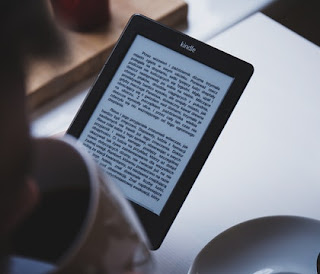If you have been thinking about writing an ebook but you are not sure how to do it, this blog post is for you!
During the time that I've been blogging, I've always thought about writing an ebook that goes along with the blog. But, like most of you, I was completely overwhelmed by how to write a book, publish it, and then sell it. So for years, I put it off ... but then I had a chance to write a book for YardSales.net, the "Ultimate Guide to Organizing a Garage Sale". I was so amazed at how easy it is to write a book and start making sales on Amazon ... I wanted to kick myself for waiting so long. Honestly, the most difficult part of the whole process was writing the book!
Why you should write an ebook:
Monetization: As I mentioned earlier, the key to blog monetization is to diversify your sources of income. One of the ways many professional bloggers make money is by creating information products like e-books or courses. An ebook is a (surprisingly easy) way to attract more money with your blog.
Thought leadership: If becoming a thought leader or a well-known expert in your niche is one of your goals, writing an ebook is a great way to validate your knowledge.
Traffic to your blog: The great thing about writing an ebook and selling it on Amazon is that now people who have no idea who you are will find it while shopping on Amazon. And if you've written a great book and linked to your site from the book, you should start to see a steady stream of new readers to your blog from your Amazon listing.
How to write an ebook in 5 easy steps:
- Write your eBook using Google Docs, Word, or Pages (MAC).
- Convert the word doc into an ePub
- Set up your Kindle KDP account on Amazon
- Upload your book
- Set your price and go live on Amazon
1. Write the ebook
Admittedly, this was the most difficult part of the entire process. Sitting down to write a book can be daunting. I followed some steps that made the process much easier. Start with the outline, then the brain dumps everything in your head. Once you've done the brain dump, start organizing the content according to your outline and build your book from there.
2. Convert the book to an ePub file
I read a million tutorials on how to convert a page file (MAC) to an ePub file and no matter what I did I just couldn't make it look good. So I threw in the towel, went to Fiverr, and paid someone a whopping $ 5.00 to cover it for me. It was the best $ 5.00 I have ever spent 🙂 Here's the girl I used, it was amazing!
3. Set up your Kindle Direct Publishing account
Head here and sign up with your contact information to create an account on the Kindle Direct Publishing platform. This is the account you will use to upload your ebook to the Kindle platform.
4. Upload your book to the Kindle platform
Once you have completed your contact information, author bio, and payment information, you are ready to upload your book. Upload the ePub version of your book and select which category your book will appear in. Complete the description and select the keywords to describe your book.
5. Price your book and make it live on Amazon
The last thing you should do is set the price of your book and publish it to the Amazon Kindle store. Once you send the book in, it can take up to 48 hours to get approved and live in the store. Once you're life, Amazon will send you an email with the link to the book, and you're free to promote your book!
If you've written an ebook, I would love for you to leave a link in the comments or feel free to share tips that work for you!